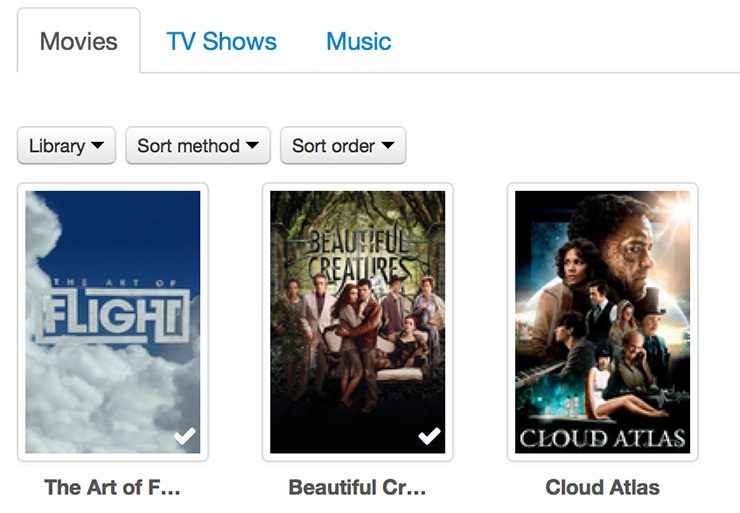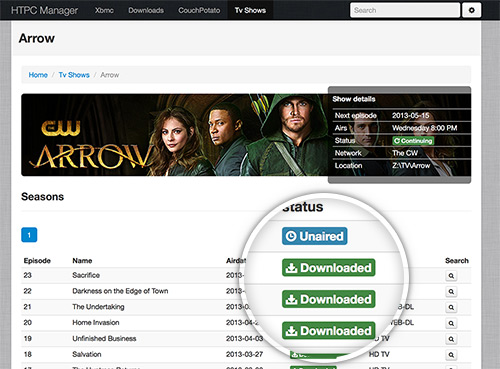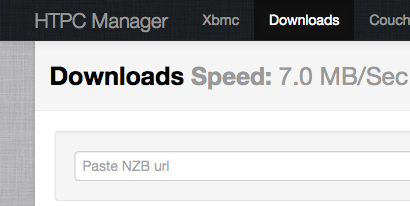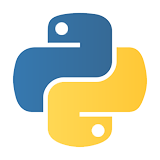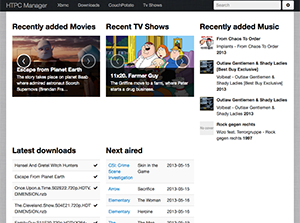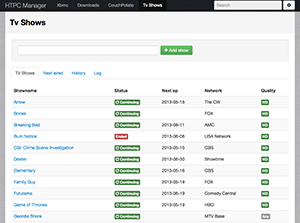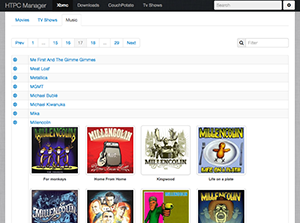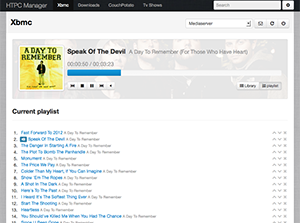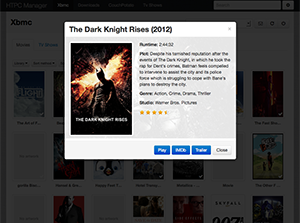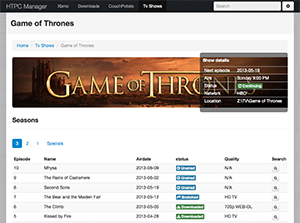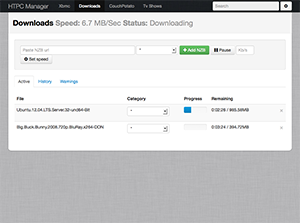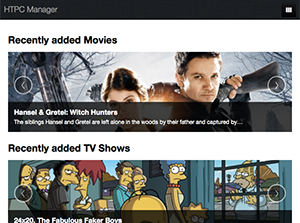Manage your HTPC from anywhere
All with one application. Check out all the cool features!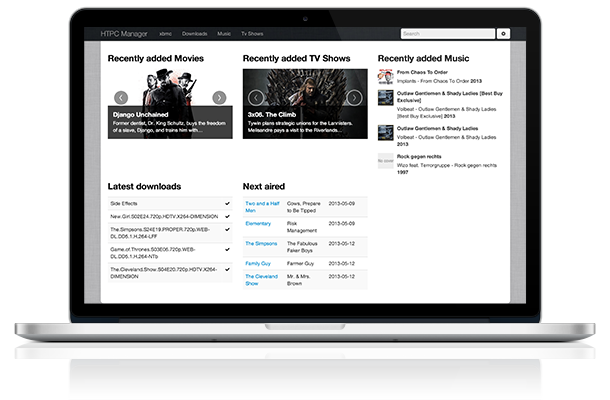
Control your HTPC with ease
Using multiple applications to control you HTPC?
HTPC Manager combines all your software and provides an easy way to control them all!
Features
Works on tablets!
Don't get off the couch to check your downloads or active TV shows.
Play some music with XBMC without touching a keyboard or even turning on your TV screen.
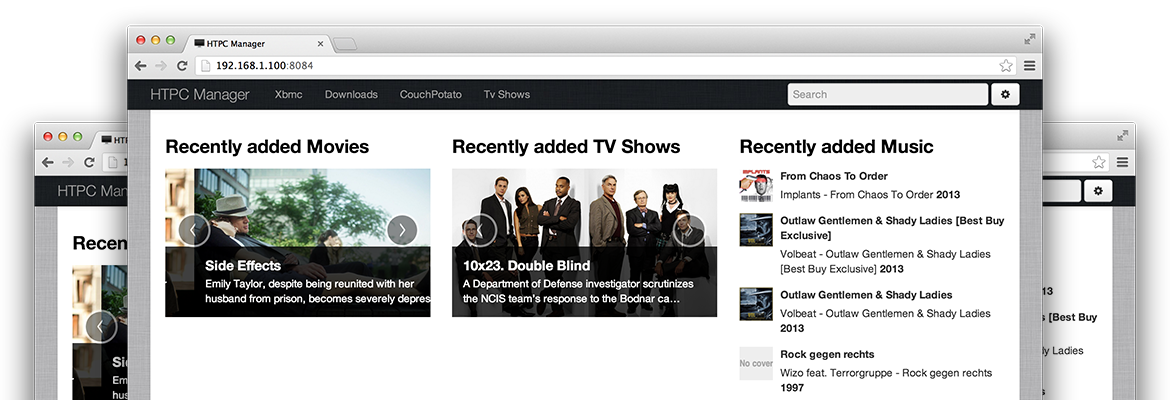

HTPC on the go
Control your downloads or check the status from your TV shows when you're not at home.
HTPC Manager can be accessed from anywhere as long as you have an internet connection. Start a new download so when you get home, it is ready to watch!
All this by combining the software you are already using.
Software